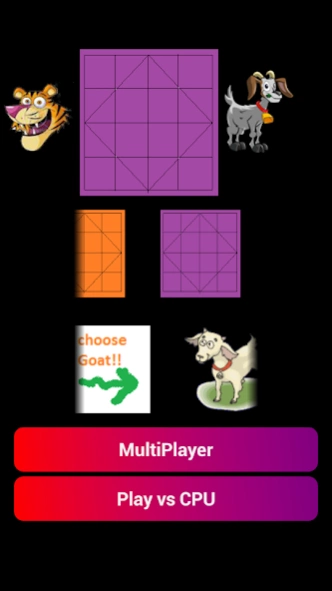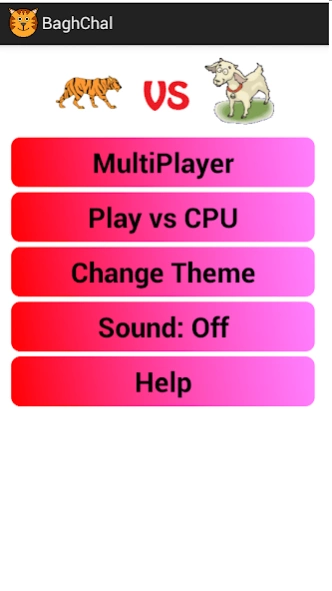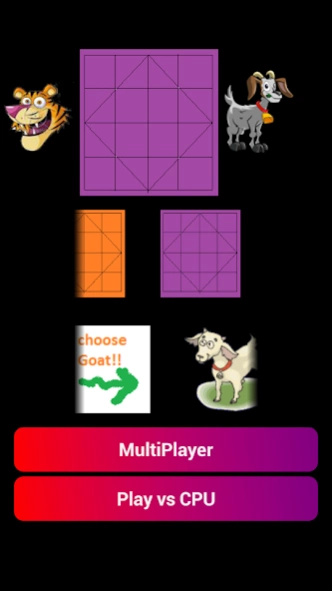BaghChal 1.2
Continue to app
Free Version
Publisher Description
BaghChal - strategic, two-player board game, simple chess like game
BaghChal is a strategic, two-player board game that originates in Nepal. The game is asymmetric in that one player controls four tigers and the other player controls up to twenty goats. The tigers 'hunt' the goats while the goats attempt to block the tigers' movements. This game is also seen in southern India with different board but the rules are same. The game is played on a five by five point grid, like alquerque (an ancestor of draughts or checkers). Pieces are positioned at the intersection of the lines and not inside the areas delimited by them. Directions of valid movement between these points are connected by lines. The game play takes place in two phases. In the first phase the goats are placed on the board while the tigers are moved. In the second phase both the goats and the tigers are moved. For the tigers, the objective is to "capture" five goats to win. Capturing is performed as in alquerque and draughts, by jumping over the goats, although capturing is not obligatory. The goats win by blocking all the tigers' legal moves.
About BaghChal
BaghChal is a free app for Android published in the Board list of apps, part of Games & Entertainment.
The company that develops BaghChal is Ashok Subedi. The latest version released by its developer is 1.2.
To install BaghChal on your Android device, just click the green Continue To App button above to start the installation process. The app is listed on our website since 2015-05-16 and was downloaded 46 times. We have already checked if the download link is safe, however for your own protection we recommend that you scan the downloaded app with your antivirus. Your antivirus may detect the BaghChal as malware as malware if the download link to ashok.subedi009.bhagchal is broken.
How to install BaghChal on your Android device:
- Click on the Continue To App button on our website. This will redirect you to Google Play.
- Once the BaghChal is shown in the Google Play listing of your Android device, you can start its download and installation. Tap on the Install button located below the search bar and to the right of the app icon.
- A pop-up window with the permissions required by BaghChal will be shown. Click on Accept to continue the process.
- BaghChal will be downloaded onto your device, displaying a progress. Once the download completes, the installation will start and you'll get a notification after the installation is finished.